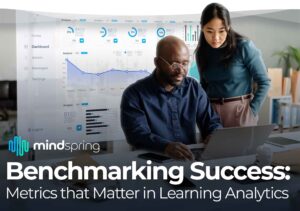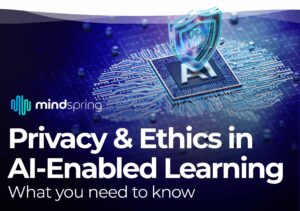If your next learning initiative includes an eLearning module, and you’re not quite sure where to get started: first, we hear you! Designing, developing, and implementing an eLearning course that’s unique to your organization is a huge undertaking, and it’s hard to know where to even begin. Second, you’ve come to the right place. As a learning agency, we’ve helped companies create unique, strategic eLearning modules time and time again, and we’ve got the steps pretty much down. So, without further ado, here are the 10 steps to creating a knockout eLearning course:
Step 1: Identify Your Goals and Limitations
With a process as long and involved as creating an eLearning module, going in without specific goals for the outcome is almost guaranteed to end in frustration. After all, if you put in the work, you want to have something to show for it once you’re done. You probably already know what your learning goals are in the long term, but try to make it specific to this planned module. It also helps to factor in your limitations as early as possible. Do you have a set budget that’s maybe smaller than you’d like? Do you need to have it implemented in a few months or less? Do you need to start from scratch on the content?
Remember, good goals are SMART goals: that is, Specific, Measurable, Attainable, Relevant, and Time-based. For example, you might want your eLearning module about a new product launch to result in your salespeople selling 250 units in the first month. Note that this is not necessarily a goal about the module itself, like getting at least an 80% completion rate, or learners spending more than 3 hours with the module. Instead, it’s a business goal that your learning initiative can have a direct impact on by focusing on the right content, with the right delivery, and the right process for implementation.
Want some help uncovering your goals and limitations? Check out our Needs Assessment Tool.
You should also start gathering advocates as soon as possible, from leadership to individual members of as many teams as you can. Start setting expectations for participation, and come up with a strategy together to begin fostering a culture of learning that will get everyone excited to see what you’ve made. The sooner you can get buy-in for your new initiatives, and have a plan for communication and internal marketing, the better chance your eLearning module has to make a difference in your organization.
Step 2: Uncover the Problem
Now that you’ve got your goal, you want to make sure that you understand what’s currently holding your learners back from reaching it. To return to our new product launch example, one obvious problem is that salespeople don’t know the features, specifications, and messaging around the new product—and I think we can all agree, knowing what you’re talking about is the first step towards making a good case.
But other problems may exist. They may be unmotivated without knowing if the new product affects their sales compensation structure, or unsure of which market segment will respond best to the offering. Be thorough when you’re searching for any barriers to your goal, as accounting for them in the early planning stages will help you reach it.
Step 3: Discover Your Learner’s Needs
The company’s needs are one thing, but the learners’ needs may be entirely different. Depending on your workplace culture, team structure, and even down to the individual learning style, some formats will be more effective than others. Busy, on-the-go employees may appreciate content that’s broken down into microlearning segments, and competitive teams might be motivated by gamified learning objectives.
Best practices can only get you so far when it comes to designing an eLearning module for your learners, specifically. You and your team may have to put in some legwork to discover what works and what doesn’t when it comes to learning in your organization.
Step 4: Define Your Strategy
Here’s where you put the previous three steps together. As a learning professional, it’s your job to take the needs of the company and the needs of the learner, and create a strategy that addresses both (without compromising budget or timeline.) Simple, right?
Instructional designers live entirely in this space, and without knowing the ins and outs of learning theory, instructional design is a daunting task. Here are a few questions to get you started when you tackle your strategy:
- What type of content is the course going to cover? What’s the best way to relay that content?
- How do you keep the learner’s interest?
- What are the metrics for a learner’s success at different stages of the module?
- How can you ensure a consistent experience?
- Is the objective clear?
Step 5: Gather & Organize Your Content
Unless you’re starting from a completely clean slate, it’s time to put together the content you’ll be using in your module. Your existing training materials are obviously a good place to start, but you should also pull in sources that might not seem like they’d help, like:
- Company newsletters
- Marketing collateral
- Sales documentation
- Customer reviews
- Process documents
Whether you’re revamping an existing training or creating a new one, understanding as much of your organization’s messaging, voice, and imagery choices as you can will help you create a consistent experience.
You’ll also need to organize the content you gather and create. Thankfully, you’ll already have done most of this work in the strategy step, but you should still go through with a fine-toothed comb and make sure the content makes sense in its new order.
Step 6: Plan for Development
Before you jump into development, ask yourself the following question:
- Who is writing the actual content? A script must be developed that integrates all the content you have in a smooth seamless way that is also engaging in format.
- What digital tools will you use to build your module? Does your company own those or will you need to outsource?
- Will your existing LMS support the module?
In addition, you’ll have to address the graphic design of the module. Mockups and storyboards for both the content of the course and any video elements are necessary to guide developers, animators, and any other creatives working on the project.
Step 7: Create the Course
Building the eLearning module is a process in and of itself. Remember, most development actually occurs “offline”. You’ll want to make sure you have a clearly written script and storyboard. Hopefully you’ve considered instructional strategies like scenarios, branching, narrators and other non-linear approaches.You’ll need to gather and potentially produce any other assets such as videos or animations and photos. These items should be clearly called out in your storyboard.
When it comes to the creation of the module, the good news is that there is an ever growing list of software tools available to create eLearning courses. The key though, is to use that software in a unique and creative way to develop a more engaging module. Since you’re looking to create an eLearning module, we don’t have to tell you that interactivity has gone way past Powerpoint presentations. Graphics, audio, animation and text placement or lack thereof all play a critical role in the learners engagement and retention.
Step 8: Test and Finalize
Quality assurance (QA) is a vital step. Here’s where you’ll catch anything that your team might have missed while building your module, from functionality hiccups to grammar mistakes. Depending on the initiative and on your organization, you may also want to do a round or two of focus group testing before you release it into your wider audience.
Step 9: Publish!
Once you’re happy with your eLearning course, it’s time to put it into action! There’s more to this than just pushing a “launch” button: you may have to do some additional work here getting the members of your organization to actually engage with the learning initiative. This is also where you should get back with those advocates you found back in Step 1. Implement your plan for rolling out the course, track participation and interaction, and hold people accountable to their learning goals. After all, this module has been a lot of work, and you and your team are more than ready to see the results!
Step 10: Collect Feedback and Analyze Results
Of course, your work isn’t done there. Even the best-designed eLearning modules should be analyzed and updated regularly. You should also make it easy for learners to give you feedback on their experience: the numbers never tell the whole story. After all the time you’ve put into it, this module may feel like your baby, but don’t be afraid to take the criticism with the praise. Learning projects like eLearning modules are about helping your organization grow, and when they volunteer to help you with your mission, that’s not something to take lightly.
So that’s the ten step process to creating a custom eLearning course for your organization! Take a deep breath—we know it’s a lot. At Inno-Versity, it’s our goal to take the stress out of creating learning projects that help organizations reach their learning goals. Check out our Needs Assessment Tool to see how we can assist you with your complex eLearning projects!