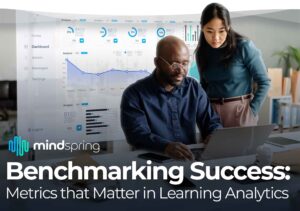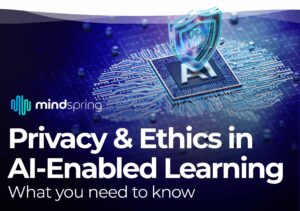We’re champions of eLearning here at Inno-Versity, but we understand that not all eLearning modules are created equal. Sure, eLearning is a great delivery method for corporate spaces, but implementing it just because it’s expected can get you into a lot of trouble, fast. We’ll examine five things to look for when you’re considering eLearning.
1. Strategic Approach
The most important part of any corporate learning project is the strategy behind it. An eLearning module can hit every other point on this list, but without great instructional design to back it up, there’s no telling whether or not it will produce the results and reach the goals that you need it to.
What to look for: Someone who takes pride in their instructional design. Whether you’re purchasing a premade course, leveraging an in-house team, hiring a specialist, or partnering with a learning agency, the commitment to instructional design best practices should be the first thing you see. Seek out testimonials, case studies, and recommendations.
2. Great Design
Sure, first impressions are important, but when it comes to eLearning modules, design is more than skin deep. How a module looks needs to also translate to how it moves, how it feels when you interact with it, and how it helps or hinders the delivery and understanding of the content.
Today’s designs trend towards simple and intuitive as technology becomes more widely used. Think Apple, whose operating systems and user interfaces are often seen as the champions of great user experiences. When you unlock your iPhone, you expect each action to have a predictable result: clicking on the “Phone” icon allows you to make phone calls, for example. A well designed eLearning module will use those same “so simple it’s brilliant” design choices that help learners navigate through lessons without feeling the friction of unfamiliar technology.
What to look for: Honestly, you’ll know it when you see it. Great design includes good use of colors, typography, white space, images, videos, and more. It means that the user experience was part of the planning from start to finish, and that not only does the design remove barriers to learning, but it also provides the learner with the backdrop and the tools to learn as effectively as they can. Find samples and watch demos to get a feel for what constitutes great design.
3. Interactivity
It’s one thing to teach, and quite another to learn. An hour-long lecture certainly could be classified as teaching, but when that lecture is delivered to an adult with a mile-long to-do list in their head, how much are they really going to absorb, retain, and apply?
eLearning modules need to be interactive. Whether it’s the aforementioned easy-to-use graphical user interface (GUI), built-in social or assessment functionality, or even just pen and paper exercises interspersed throughout a pre-recorded video, you’ll have a hard time getting learners to stay engaged unless you really give them a reason to.
What to look for: There’s no way around it: if you want a high-quality interactive eLearning module, you’re going to need the help of a developers (or a team of them.) The kinds of modules that keep people interested are the ones that take a great design and make it function exactly the way it looks—and even include some bells and whistles.
4. Accessibility
We’re cheating a little here, because the best modules in terms of accessibility have several features that aren’t necessarily dependent upon one another.
The first is access regardless of device. According to a study by Comscore, mobile device usage now represents seven out of ten minutes spent on digital media, with a full half of digital media consumption accounted for by smartphone app usage. If learners can’t access the module on their phones, they’re much less likely to utilize it to its fullest extent.
The second is access regardless of time or place. Cloud-based eLearning modules (and cloud-based everything else) are growing in popularity for a reason: they’re usable as long as you have an internet connection and an appropriate device. This gives corporate learners the opportunity to learn when it makes sense for them, rather than having to give up productive hours at the office.
What to look for: Keep an eye out for the words “responsive,” “cloud-based,” “web-based,” “mobile optimized,” and other such variations. This isn’t so much a bonus as it is a basic requirement these days, but if you don’t see accessibility as a main feature, it’s time to look elsewhere.
5. Results Tracking
Finally, you have to have a way to determine whether or not your eLearning module really is working for your organization. Being able to track the performance of your learners is key to proving the impact of your learning initiatives after all, but sadly, it’s pretty common to try to gather data long after the fact. Real-time results not only allow you to produce accurate ROI numbers, but also to improve learning outcomes by addressing areas of confusion with individual learners. And isn’t that what it’s really about?
What to look for: Sophisticated reporting at the individual level. Your team and the management team should be able to pinpoint exactly which lessons are resonating, which are challenging, who has mastered the material, and who may need additional coaching.
There are a lot of factors that make or break an eLearning module, and missing even one of them can have a huge impact on how well the module helps your organization meet its goals. Are you ready to see what your organization needs going into a complex eLearning project? Explore our Needs Assessment Tool to discover where to focus your efforts.